How to calculate a 50-Day EMA with Python 3, Pandas, and MetaTrader 5
Learn how to calculate the 50-Day EMA for your Python Trading Bot. Coded using Python 3, Pandas and MetaTrader 5.

Learn how to calculate the 50-Day EMA for your Python Trading Bot. Coded using Python 3, Pandas and MetaTrader 5.
There are a ton of signals to analyze when using quantitative analysis for stock/crypto/futures/FOREX trading!
This series demonstrates the automated analysis of 8 different market signals.
Using Python 3, Python Pandas, and MetaTrader5, I’ll show you how to calculate 8 common signals.
All code for this tutorial can be found on my GitHub, and I’ve included working code samples throughout (use at your own risk, give me a shout-out if you do).
 The Disruption ContinuumJames Hinton
The Disruption ContinuumJames Hinton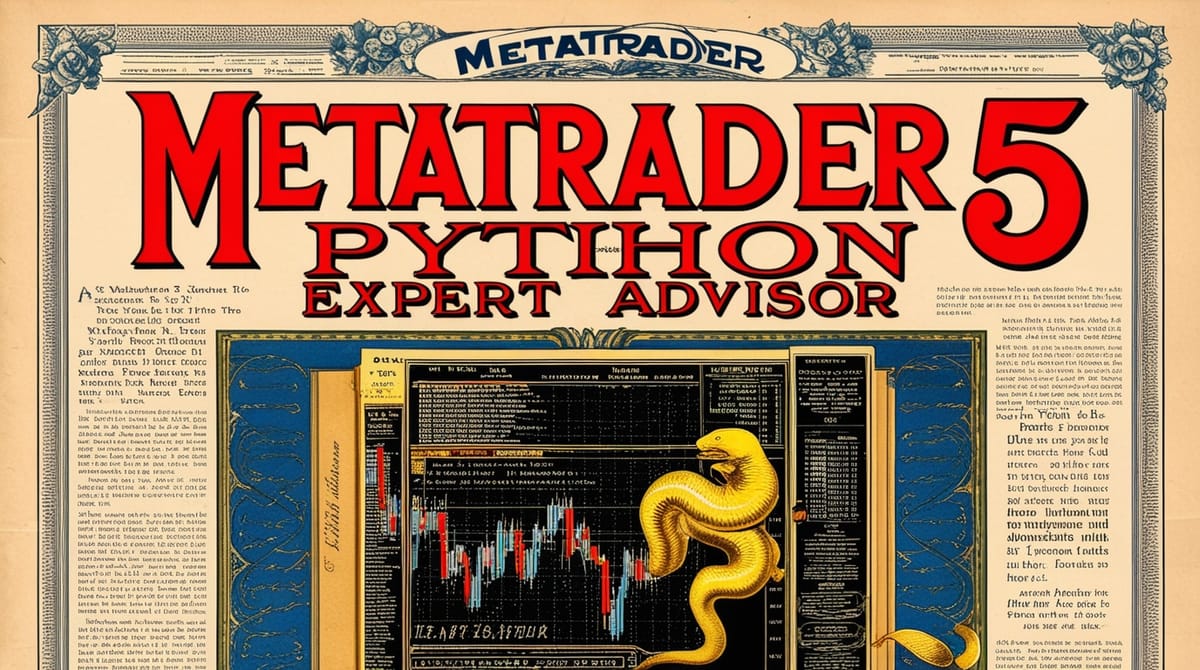
Requirements and assumed knowledge as follows:
What would it take for Crypto, AI, and Cyber to truly change the world?
No spam. Unsubscribe anytime.
In chart pattern analysis of stocks/forex/crypto/futures, the Exponential Moving Average (EMA) plays an important role. It is technically a weighted moving average and is frequently used to see price trends over time. Investopedia states that “the EMA is designed to improve on the idea of an SMA (Simple Moving Average) by giving more weight to the most recent price data”. As a result, the EMA is believed to respond more quickly to price changes than the SMA.
Including an EMA calculation in your Python Trading Bot could be a great way to help it make algorithmic decisions about Buy and Sell movements more effectively.
Let’s do just that!
The formula for an EMA is:
EMA = Todays_Price * multiplier + Yesterdays_EMA * (1 — multiplier)
Where the multiplier is: 2/(Number_of_Periods + 1)
The very first EMA value is the SMA.
While this sounds a bit abstract, I’ll demonstrate how to do it in code in the next section.
Before demonstrating the code to calculate an EMA, I’ll outline a couple of considerations:
As a result, you’ll need to figure out what level of precision you’re comfortable with. I’ve chosen to use a candle limit of 1000 rows for this series, on my system this completes in < 1 second.
Let’s start by building a generic EMA function. This function can calculate an EMA on an arbitrary timeframe for a specified number of candles. Here’s how it works:
ema_<whatever_ema_you_choose>Here’s the code:
import mt5_interface
import pandas
# Define function to calculate an arbitrary EMA
def calc_generic_ema(symbol, timeframe, ema_size, num_rows):
raw_data = mt5_interface.query_historic_data(symbol=symbol, timeframe=timeframe, number_of_candles=num_rows)
# Convert into Dataframe
dataframe = pandas.DataFrame(raw_data)
# Create column string
ema_name = "ema_" + str(ema_size)
# Create the multiplier
multiplier = 2/(ema_size + 1)
# Calculate the initial value (SMA)
# pandas.set_option('display.max_columns', None) # <- use this to show all columns
# pandas.set_option('display.max_rows', None) # <- use this to show all the rows
initial_mean = dataframe['close'].head(ema_size).mean()
# Iterate through Dataframe
for i in range(len(dataframe)):
if i == ema_size:
dataframe.loc[i, ema_name] = initial_mean
elif i > ema_size:
ema_value = dataframe.loc[i, 'close'] * multiplier + dataframe.loc[i-1, ema_name]*(1-multiplier)
dataframe.loc[i, ema_name] = ema_value
else:
dataframe.loc[i, ema_name] = 0.00
# print(dataframe) # <- use this to print the dataframe if you want to inspect
return dataframe.loc[num_rows-1, ema_name]A couple of things to note if you’re inspecting the code:
pandas.set_option('display.max_columns', None) will set Pandas to show you all the columns. pandas.set_option('display.max_rows', None) will set Pandas to show you all the rows. I’ve left these commented out in the code (along with a print statement)ema_size will be 0.00. This is because it is not possible to calculate the initial SMA value until the number of rows equal to EMA size is reached.With the generic function sorted, create a new function with the required default signals stored. Here’s mine:
import generic_ema
# Function to calculate 50-day EMA. Precision set to 1000 rows
def calc_ema_50(symbol):
return generic_ema.calc_generic_ema(symbol=symbol, timeframe="D1", ema_size=15, num_rows=1000)Note. If you’re looking for how to connect to MetaTrader, the file mt5_interface.py has the details.
50-day EMA…eat your heart out 😊. That’s it for this market signal! I’d love to hear how you’ve used it, drop me a note in the comments below!
I love hearing from my readers, so feel free to reach out. It means a ton to me when you clap for my articles or drop a friendly comment — it helps me know that my content is helping.
❤