How to Retrieve 1,000 Candles from Binance with Python
Learn how to retrieve 1000 candles from the Binance API, using Python3.
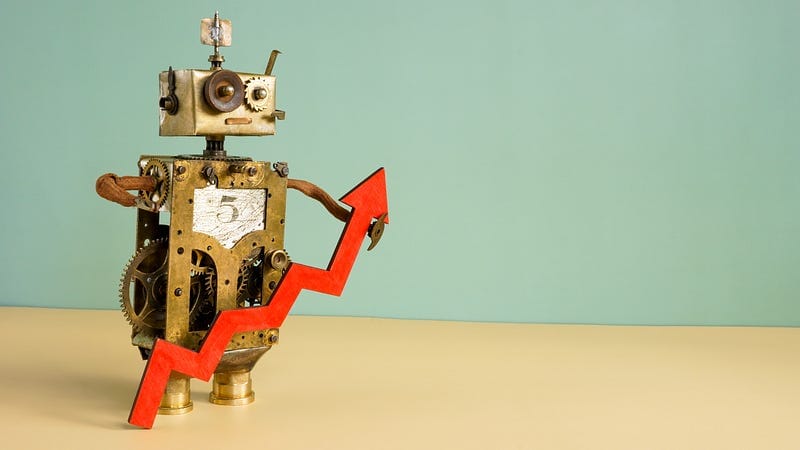
Learn how to retrieve 1000 candles from the Binance API, using Python3.
Binance is the world’s largest and most active cryptocurrency exchange. It’s a great place to build a crypto trading bot, with a robust API and client libraries for several different programming languages.
I’ve used it extensively and even written a series about how to build a trading bot on it. It’s in the process of being integrated into my open-source Python Trading Bot.
If you’re looking to do some candlestick analysis (Binance calls them klines), this tutorial will really help you out!
What would it take for Crypto, AI, and Cyber to truly change the world?
No spam. Unsubscribe anytime.
I’ll assume that you’ve already:
from binance.spot import SpotThere are a couple of things to note about candles from Binance. I’ll list them here to help the code make sense.
Here’s the function:
# Function to query Binance for candlestick data
def get_candlestick_data(symbol, timeframe, qty):
# Retrieve the raw data
raw_data = Spot().klines(symbol=symbol, interval=timeframe, limit=qty)
# Set up the return array
converted_data = []
# Convert each element into a Python dictionary object, then add to converted_data
for candle in raw_data:
# Dictionary object
converted_candle = {
'time': candle[0],
'open': float(candle[1]),
'high': float(candle[2]),
'low': float(candle[3]),
'close': float(candle[4]),
'volume': float(candle[5]),
'close_time': candle[6],
'quote_asset_volume': float(candle[7]),
'number_of_trades': int(candle[8]),
'taker_buy_base_asset_volume': float(candle[9]),
'taker_buy_quote_asset_volume': float(candle[10])
}
# Add to converted_data
converted_data.append(converted_candle)
# Return converted data
return converted_dataI love hearing from my readers, so feel free to reach out. It means a ton to me when you clap for my articles or drop a friendly comment — it helps me know that my content is helping.
❤